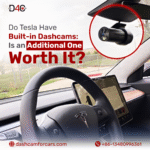Does Dash Cam Drain Battery? Myths vs Facts
Does dash cam drain battery? This is a common concern for fleet owners who rely on dash cams for safety and security. While dash cams provide valuable footage in accidents, many worry they might leave them stranded with a dead battery. The truth? Most dash cams use minimal power, but certain setups can cause issues. In this guide, we’ll separate myths from facts and show you how to keep your car running smoothly while staying protected.
Understanding the Power Source: What Fuels Your Dash Cam?
Not all dash cams are powered the same way. Some rely on your car’s battery, while others have backup systems to prevent drain.
A. Breaking Down Different Dash Cam Battery Types
- Capacitor-Powered Dash Cams
- Use your car’s power while driving.
- Store just enough energy to save the last clip when the engine turns off.
- Best for hot climates (no battery swelling).
- Dash Cams with Internal Batteries
- Can record for a few minutes without external power.
- Great for capturing accidents after engine shutdown.
- Not ideal for long parking mode use.
- External Battery Dash Cam Setups
- Dedicated battery packs for 24/7 recording.
- No risk to your car’s battery.
- Requires occasional recharging.
B. How Dash Cam Battery Tech Has Evolved
Early dash cams drained batteries quickly, but modern models use low-power processors and smart voltage cutoffs to prevent issues.
The Big Question: Does Dash Cam Drain Battery in Real Life?
Let’s debunk myths with facts:
| Myth | Fact |
|---|---|
| “Dash cams always kill car batteries.” | Most only use 1-5 watts—less than a phone charger. |
| “Parking mode will leave you stranded.” | Only if left on for days without a voltage cutoff. |
| “Hardwiring is dangerous.” | Smart hardwire kits auto-shutoff before battery dies. |
| “All dash cams drain equally.” | Capacitor models are safer for battery health. |
| “You must unplug it daily.” | Not if using cigarette lighter ports (cuts power when off). |
Key Takeaway: A well-installed dash cam rarely causes battery problems.
Parking Mode & Battery Usage: Where Things Get Tricky
Parking mode keeps your car monitored but can drain the battery if:
- Left on for more than 24-48 hours
- Used with an old or weak battery
- No voltage cutoff is installed
How long can it run?
✔ Motion-activated: Days (minimal drain)
✔ Continuous recording: 6-12 hours (varies by battery health)
Installation Matters: How Setup Affects Your Car Battery
How you power your dash cam makes all the difference in battery safety. A poorly installed dash cam can drain your battery overnight, while a smart setup ensures protection without the risk of a dead car. Whether you use a cigarette lighter port or hardwiring, each method has pros and cons—let’s break them down so you can choose the best option for your vehicle.
Cigarette Lighter Port vs. Hardwiring
- Lighter Port: Safest (turns off with ignition)
- Hardwiring: More features but needs a voltage monitor
Smart Wiring Tips
✔ Use a low-voltage cutoff (11.6V-12.4V)
✔ Avoid cheap fuse taps—they can cause errors
✔ Test battery health before hardwiring
Signs Your Dash Cam Might Be Draining the Battery
⚠️ Slow engine crank
⚠️ Flickering dash lights
⚠️ Battery dies after 1-2 days parked
Quick Test: Unplug the dash cam for 48 hours. If the problem stops, it’s the culprit.
How to Prevent Dash Cam from Draining Battery
✅ Use a smart hardwire kit (auto-shuts off at low voltage)
✅ Enable motion detection (not 24/7 recording)
✅ Add an external battery pack (for long parking mode)
✅ Check battery health yearly (weak batteries fail faster)
Real Stories, Real Worries
“My dash cam killed my battery during a vacation. Now I use a voltage cutoff—no issues!” – Mark, Uber Driver
“A hardwired dash cam saved my truck from theft but drained the battery overnight. Lesson learned: adjust the settings!” – Lisa, Fleet Manager
Beyond Basics: Video Telematics & Smart Power Use
Modern dash cams like D4C’s AI models use video telematics to:
- Reduce power when idle
- Alert for break-ins without constant recording
- Sync with fleet systems for smarter energy use
Does a Dash Cam Kill Your Battery? Final Verdict
Not if you:
✔ Choose the right power source
✔ Use voltage protection
✔ Maintain your car battery
Worry if:
❌ You hardwire without a cutoff
❌ Use parking mode on a dying battery
Reliable Dash Camera Tech Without the Worry
Choosing the right dash cam can make all the difference between battery anxiety and peace of mind. Here are three top-rated dash cams that balance performance, reliability, and battery safety—so you never have to worry about your car failing to start.
1. D4C’s B5 4K Dash Cam
Overview:
A premium dash cam with 4K Ultra HD recording, super night vision, and AI-powered collision alerts. Designed for fleet owners and drivers who want crystal-clear footage without battery drain risks.
Pros:
✔ Capacitor-powered – No battery swelling in extreme heat/cold
✔ Low-power parking mode – Auto-shuts off before draining your car battery
✔ Built-in Wi-Fi – Easy video downloads via smartphone
Cons:
✖ Between Premium and Mid price compared to basic models
Best For: Fleet owners in hot climates or those who need high-res evidence without battery hassles.
2. DDPAI Mini Pro Dash Camera
Overview:
A compact, discreet dash cam with 2.7K recording and advanced parking surveillance. Uses smart energy management to protect your car battery.
Pros:
✔ Supercapacitor – Handles -20°C to 70°C temperatures
✔ Time-lapse parking mode – Saves power while monitoring your car
✔ Voice control – Hands-free operation
Cons:
✖ No screen (relies on smartphone app)
✖ Limited internal storage (requires microSD card)
Best For: Urban fleet owners who want stealthy, reliable recording with minimal battery impact.
3. 70mai M310 DashCam
Overview:
A budget-friendly 3K dash cam with Sony IMX415 sensor for sharp night footage. Balances affordability with smart power features.
Pros:
✔ Built-in battery (for short parking mode use)
✔ Wi-Fi & app control – No need to remove the SD card
✔ Compact design – Fits behind rearview mirrors
Cons:
✖ Battery degrades in extreme heat over time
✖ Basic parking mode (no voltage cutoff)
Best For: Budget-conscious fleet owners who still want good video quality and basic parking protection.
Which One Should You Choose?
- All in one with 4K & max reliability? → D4C B5
- Want stealth & smart parking? → DDPAI Mini Pro
- On a tight budget? → 70mai M310
All three minimize battery drain while keeping you protected—pick based on your needs!
Final Thoughts: Stay Protected Without Sacrificing Power
Dash cams don’t have to drain your battery. With the right setup, you get security without stress. Follow our tips, choose reliable tech, and drive with confidence!